
Recording your computer screen has been around forever, but finding the best software or app to do it, can be a tricky matter. Yes, there’s plenty of them out there, but they can either be difficult to figure out or not work as well as they claim.
That’s where Movavi Screen Recorder Studio comes to the rescue. It’s easily one of the best screen recorder Windows has to offer, and it’s perfect for you gamers that love to record your gameplay and upload it to YouTube to taunt your friends and foes with. It’s ability to capture everything on your computer screen while outputting it at the same quality and resolution is second to none. This software is easy to figure out no matter what level of tech geek you are at. It has advanced features, but anyone can understand how everything works right off the bat. It’s an extremely easy software to use with some great features.
For those using earlier versions of Windows, you don’t have to worry as this software works on Windows 10 and all the way back to even Windows 95. Yup we have a laptop with that arcane OS, but we were shocked to see that Screen Recorder Studio worked as perfectly on that as our Windows 10 64-bit.
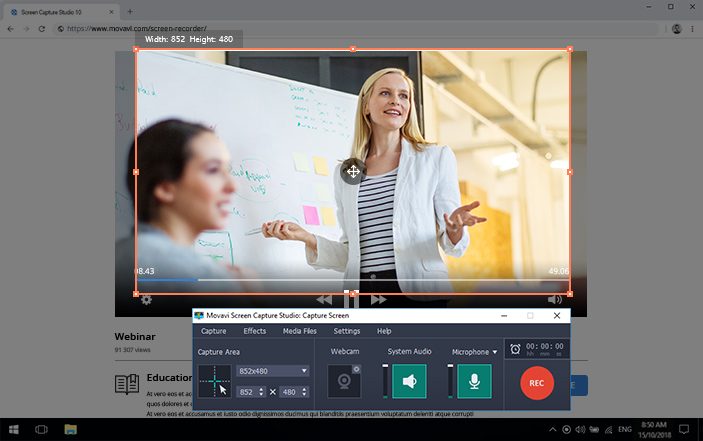
Screen Recorder Studio Features
One of the best ways to judge a software is by the quality of its features, and that’s where Movavi Screen Recorder Studio truly stands out.
Scheduler Mode
This allows you to record and capture your screen while you’re away. That is a huge plus as we sometimes want to check out a webinar, so this comes in handy to see it later.
Improved Recording
With and improved recording frame, you can change your capture area with just a simple marker move. You can also see your recording frame in a full-screen mode so you know exactly how it will turn out. We’ve all sometimes set a recording thinking we had captured everything, only to find out later things got cut off. One last nice thing is they have made it so you can turn that annoying blinking recording frame off. Sometimes that has wound up being in the output and this prevents that from happening.
You are able to capture either the full screen or just a selected area without losing any audio quality. With many software products, if you only want to capture a portion of the screen, the audio becomes muted.
Editing Video
Movavi allows you to save the video on a flash memory card so you can take it with you to edit somewhere else. No more being tied down to one spot. There’s also a new multi-track timeline to add news tracks and move them around as you wish. I’ve always hated the software that only allows one or two tracks and won’t let you move them around. This software has some great templates for really fun animated intros and outros that are ready to go, but it’s flexible enough to let you make your own templates to.
One of my favorite feature updates is being able to edit oversized Full HD videos without any worrying about freezing. That would always drive me crazy as you normally had to start the editing process all over again from scratch when that happened. Kiss those days goodbye with Screen Recording Studio. Movavi has recently updated their Montage Wizard so you can do even more things than you though possible with a new set of themes, effects and titles. It also comes with a great new guide lines feature to position your titles and effects with perfect accuracy.
You can save if many formats including MP4, MOV and AVI along with being able to prep your recording to play on mobile devices or just sharing online. It can be set at full HD 60 frames per second to look pretty amazing.
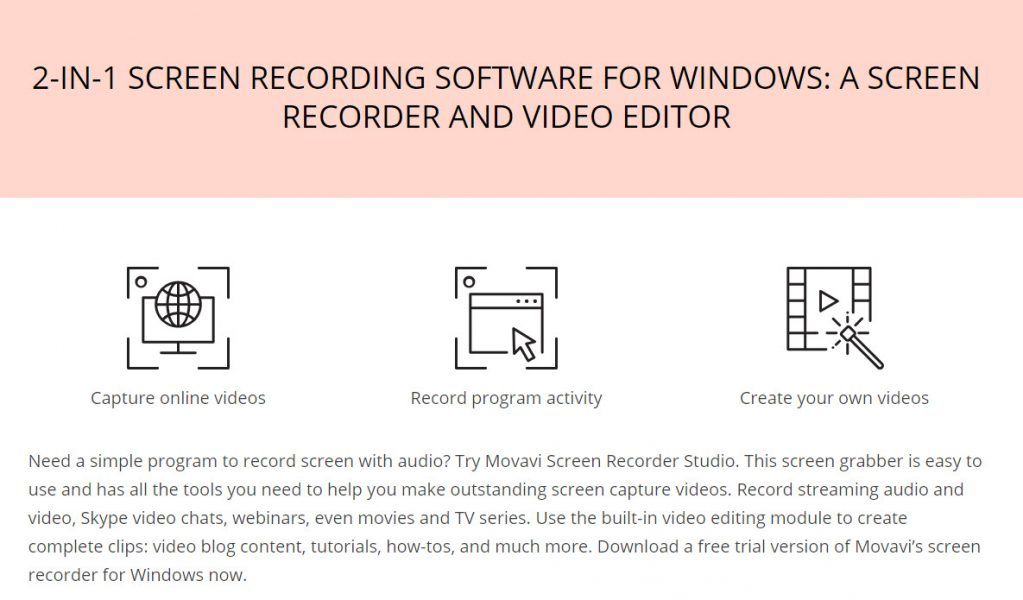
2 – 1 Function
What has been frustrating with most screen recording software’s is that once you record what you need, you have to switch out to another software to edit it. Thankfully, this one immediately asks you if you’re ready to start editing once the recording ends. You don’t have to exit, you just plunge right in and make your screen magic happen.
Everything you need is right there like video stabilization which can salvage many videos that have gone awry like when using a drone to shoot. We actually tested some of our shakiest videos and were pleasantly surprised to see how steady the stabilization function made it. There’s also a chroma key that lets you block a color you like and replicate it anywhere else you want in the video.
Best of all, unlike many editing software packages, Screen Recorder Studio doesn’t eat up all you CPU and RAM. We didn’t even notice any change in performance while running it at full blast. This was even while recording Far Cry 5 and Assassin’s Creed: Origins. Yeah, we were impressed too!
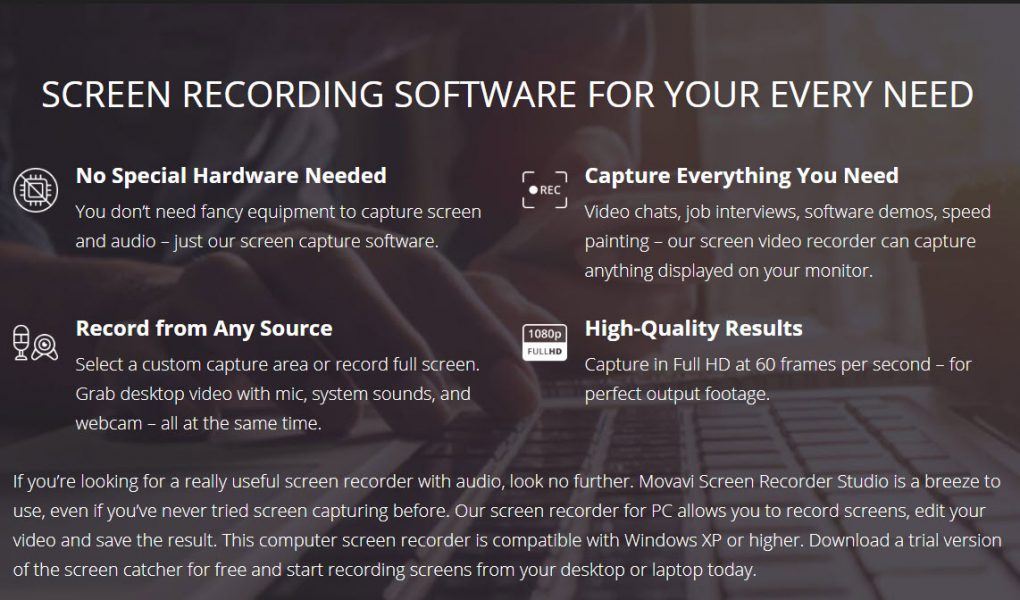
What To Love About Screen Recorder Studio
This is such an easy software to learn use and understand no matter what level of video editing expertise you’re currently at. The user interface is very intuitive and very easy to understand without a bunch of confusing buttons.
The output is pretty amazing and can be changed to whatever your preference is, plus, you can do screen captures from a mobile device to since you’ll be using it a lot on them.
Being able to schedule your screen capture is my absolute favorite part of this software. No more sitting being chained to your desktop, plus having the built-in editor makes things so convenient. You might wind up dropping one of your editing softwares after playing with this one for a few days.
Not So Hot Stuff
My only complaint, and it’s a very minor one. I wish this had a higher refresh rate recording feature.
Capture & Edit in 3 Steps
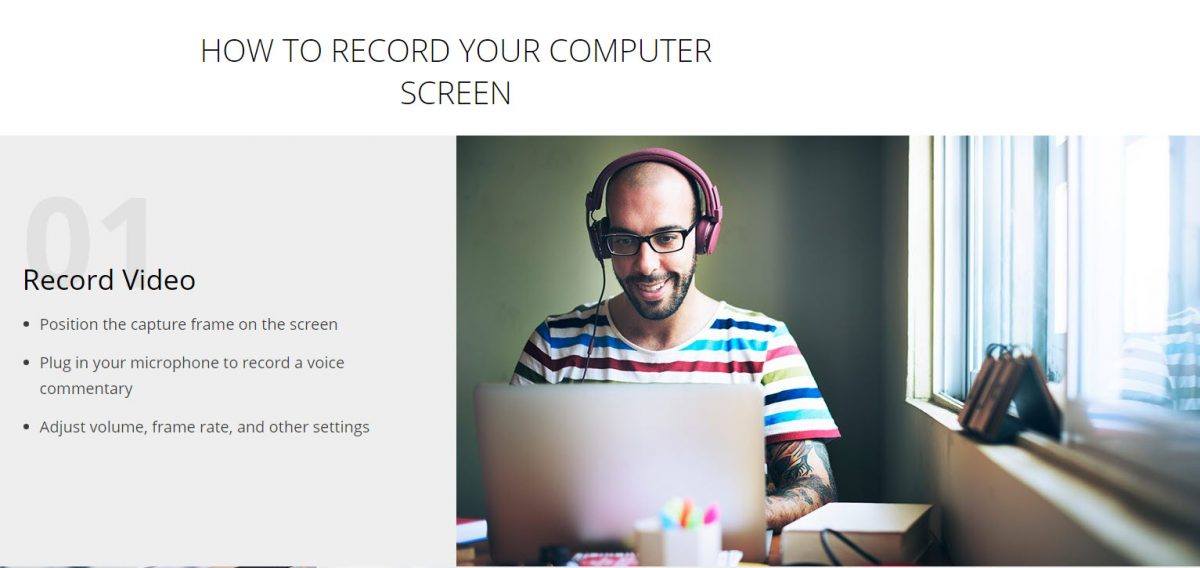
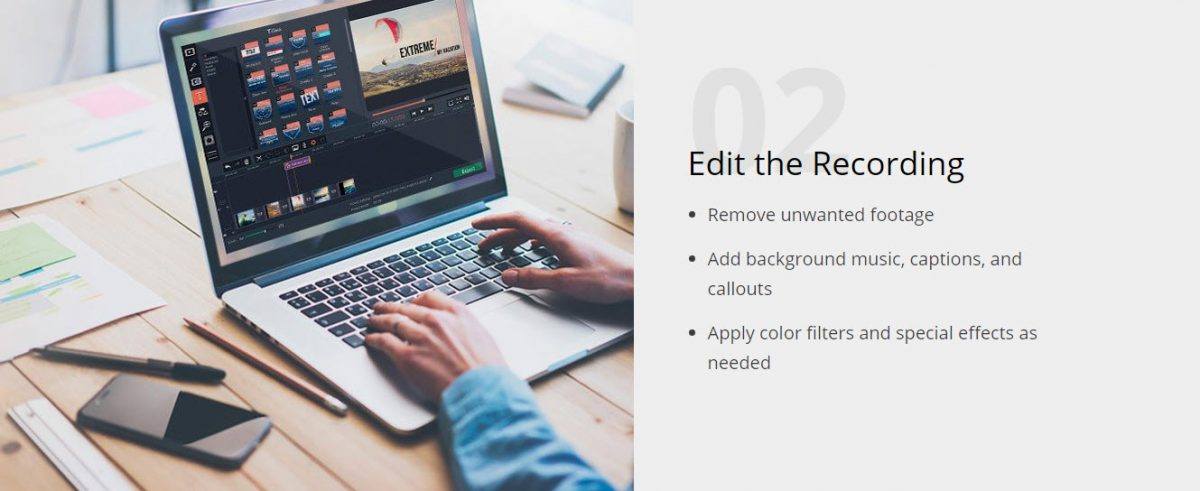
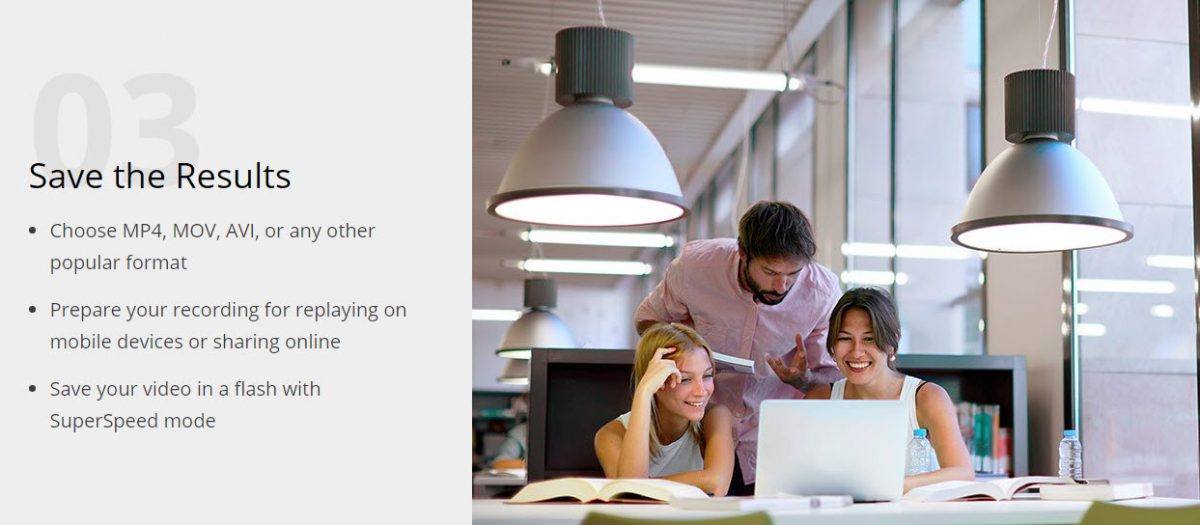
Overall Feelings
When I only have one complaint about a product, there is a reason to rejoice. Being able to use this on mobile devices opens up so many more possibilities of how to use Movavi Screen Recorder Studio. It’s perfect to show customer service techs if you’re game or whatever is glitchy, or if you like making how-to videos, this is your answer with screen recorder Windows.

