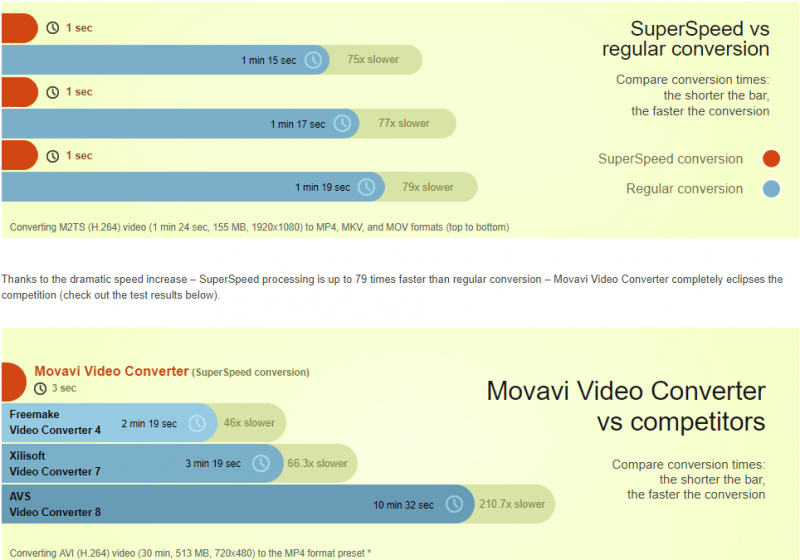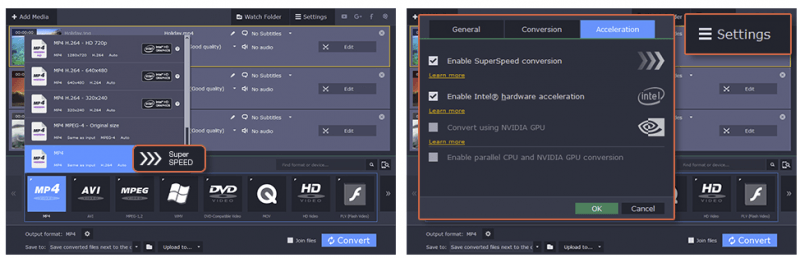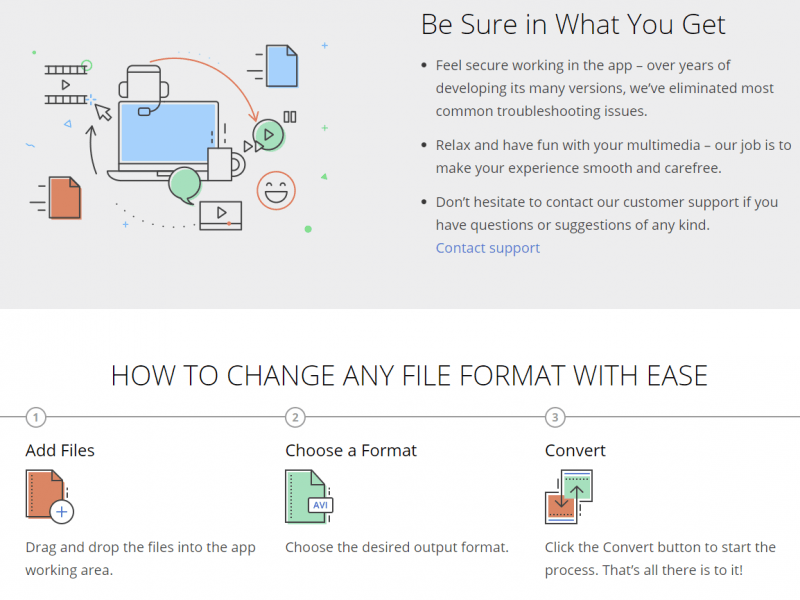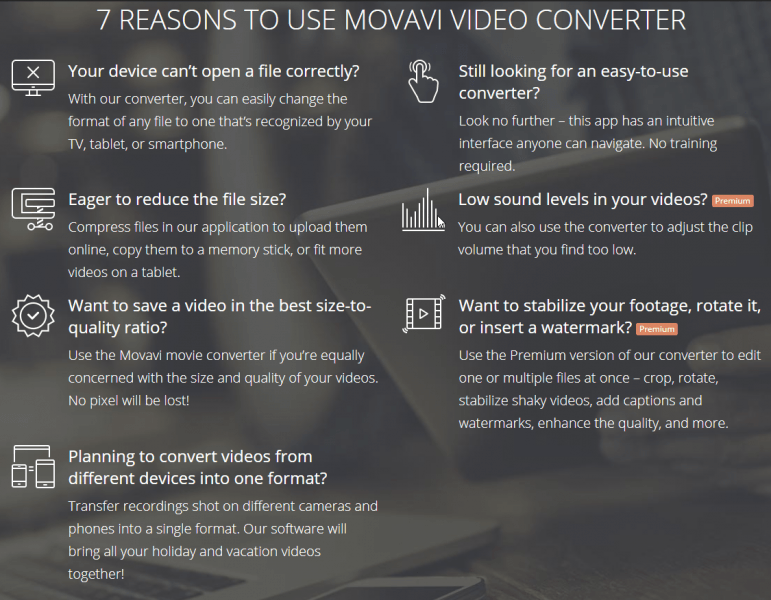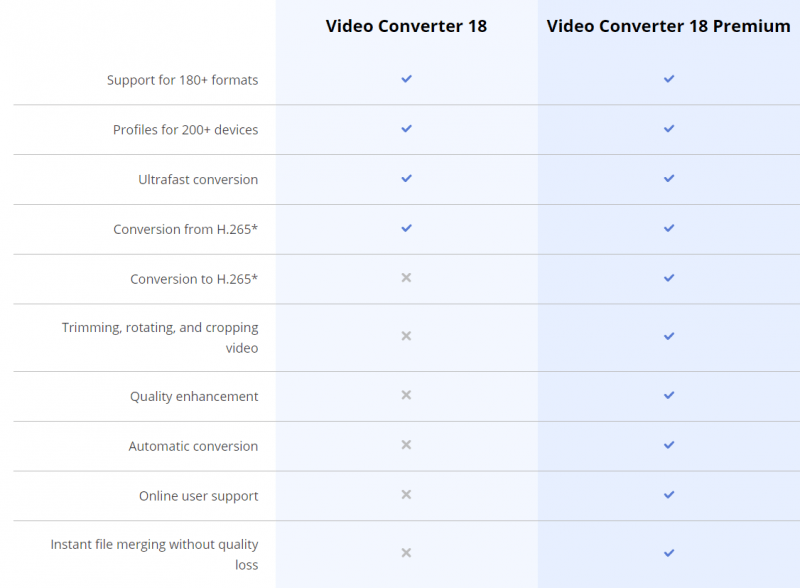Not long ago, the only software you could use for editing films and converting them without having to sell a kidney came from Adobe (and you still had to forgo a month’s rent to get it), but times have changed, and we’re now inundated with so many movie converter softwares, it’s hard to choose. They all range in price, but like with everything, you get what you pay for. Luckily for you, now there’s Movavi Video Converter (plus much more in their software suite) that gives you the most bang for your buck.
When you create as many videos as we do here at Movie TV Tech Geeks (we have a full video production house too!) you need to find video software that’s easy to use but is also loaded with lots of extras to work with. Just 10 years ago, digitizing a full-length HD film or documentary would take hours, but Movavi has incorporated their SuperSpeed technology which makes converting your media file as fast as if you copied it. The SuperSpeed conversion works on both your video stream along with audio stream so no worry about getting that out of sync pain in the butt problem.
SuperSpeed has some great benefits, and the biggest one is that the original quality of your video will be unaffected making it so your output files are the highest quality they can be. That’s a huge thing, especially when you’re working in 4K. Movavi’s technology actually makes the conversion process more than 79 times faster than that old regular conversion style. Normally when you rush a process like this, you expect to lose quality, but after putting this movie converter software through our demanding tests, we were pleasantly surprised that nothing is lost.
Using the SuperSpeed technology is really simple too (gone are the days of the steep learning curves). All you do is add the files you want to the Movavi Video Converter, then check out the presets at the bottom of your program interface. If you’re video file is SuperSpeed convertible, it will be marked with the tag, and it will show the text original quality beside the estimated output file size so you know what’s to come. Then you just hit the Convert button and everything is processed without being re-compressed. For convenience, SuperSpeed is the default setting so you can get right to it.
Aside from the lightning fast movie conversion, Movavi Video Converter lets you transfer your video to all the popular platforms and devices. Best of all, it allows you to only extract the audio from your video in MP3 and other popular formats to convert that. With some software you have to purchase the video editing software to separate the audio and video track. Movavi makes it very simple.
There are two versions of the video converter, and after checking out the trial version, you’ll more than likely want to get the premium version and here’s the breakdown between the two.