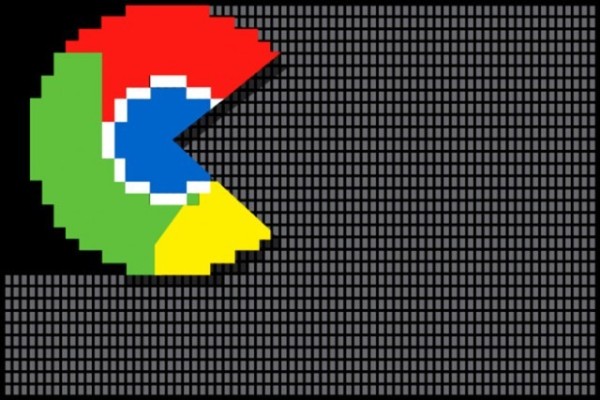Flash has been with us for quite some time now. We’re not talking about Barry Allen but the technology which helped revolutionize how we interact with information on the internet. But progress can be a thankless thing. What was once revolutionary is now reviled. We all want the optimal browsing experience but Flash is in the way. While we can’t completely get rid of Flash for now, Google Chrome has a way to actually put Flash on hold and speed up the browsing experience. Will Google Chrome pave the way to finally put an end to Flash ads?
Flash has been with us for quite some time now. We’re not talking about Barry Allen but the technology which helped revolutionize how we interact with information on the internet. But progress can be a thankless thing. What was once revolutionary is now reviled. We all want the optimal browsing experience but Flash is in the way. While we can’t completely get rid of Flash for now, Google Chrome has a way to actually put Flash on hold and speed up the browsing experience. Will Google Chrome pave the way to finally put an end to Flash ads?
Before Flash, web pages were mostly static texts, strong, eye-straining colors and animated GIFs. When these elements are put together without the help of design experts, users were treated with the most outlandish, eye straining websites. It was a weird time for many of us but we didn’t mind. The WordPress/Facebook generation sure would. Even the most properly designed and attractive website back then would be ugly by today’s standards. Adobe Flash (Macromedia Flash back then) helped raise the bar. It made the web interactive, simpler and attractive. We now had games in our browsers, cartoons were made with it, data was meaningfully displayed through it, streaming video was made possible and ads looked a lot better. Flash’s better animations, transitions and audio gave ads a more TV commercial-like quality and they became as interesting as Superbowl ads. Now Flash has the highest percentage of the types of ads displayed on the internet.
Now ads, have been the bane of entertainment for so long and we all know that when we watch television, especially highly anticipated shows which are not on cable or pay-per-view. Ads go on forever and even last longer than the show’s airtime. Mayweather or Pacquiao fights, NBA games, Soccer, American Football, Game of Thrones, and The Walking Dead. Ads extend the time you spend on the couch and it’s the same case with the internet because they extend the time you spend on the browser. Ads are often pre-loaded before the whole page works, especially Flash ads, resulting in a slow internet experience. But we need ads. The economy can’t survive without them. That’s why industries arose where people have to pay a premium not to be bothered by ads such as cable TV, pay-per-view and paid browser ad-blockers such as Adblock.

In any case, Flash may be on the way out but not in the near future so Google Chrome, in keeping up with its mantra of being the fastest browser adds a new feature that keeps Flash from automatically playing. Though the new feature can’t keep Flash from pre-loading, it still helps since initialization and playing of Flash plugins also take up time and memory. The project is still in beta but promises to keep Chrome in the forefront of browser speed wars. The feature is intended as a follow-up to a corrected flaw in Chrome that saps battery life as a tradeoff to better responsiveness.
The new feature further increases Chrome’s responsiveness, reduces the memory and processing power and reduces the annoyance users experience when their computers suddenly makes noise due to audio-enabled ads suddenly blaring up. But Chrome won’t do this automatically as there are many legit Flash sites out there. Users can control Flash plugins within Chrome’s Preferences whether to run all plugin content or selectively do so.