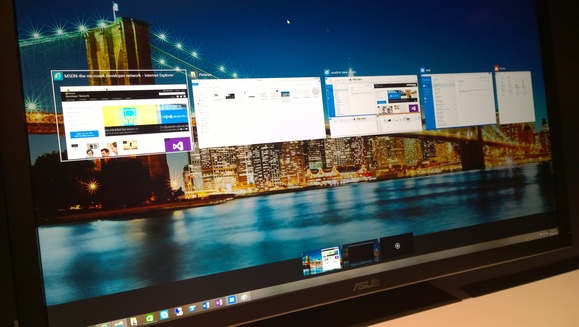Windows 8 in itself is a good operating system. The core system is faster, more robust, and more secure and has less resource requirements than its predecessors, Windows XP, Windows Vista and Windows 7. Its new, fresh takes on the user interface has done two significant things in the computer industry. First, it popularized hybrid computer systems because of its new tablet-centric touch interface where laptops can become tablets and tablets can become laptops.
Not that it’s a new concept but Windows 8 made it more mainstream. Second, is that it polarized consumer preferences for operating systems, again, because of its new tablet-centric touch interface. Practically, more or less half of Windows users made it no secret that they dislike the interface. Older users are reluctant to let go of their Windows 7s and even Windows XP while others have gone on to purchase Macs and Chromebooks.
Microsoft, at first adamant of its interface changes has made several compromises through Windows 8.1. It’s like Windows 3.0 all over again with 3.1 and 3.11 being the better versions. But not even Windows 8.1 can stem the exodus of once faithful users or the reluctance of business migrations to the new Windows version. Windows 10 is just around the corner. There is no Windows 9.
Like in Star Trek, Microsoft is counting on this new even-numbered version to be a hit among consumers but unlike Star Trek, the previous even-number backfired. And unlike Star Trek, Microsoft has no rhyme nor reason to its version names and numbers. Again Windows 10 is just around the corner. The previews are already here and it looks promising. The Windows faithful are keeping their fingers crossed and Microsoft hopes to bring back its previous user base.
Question is, what does Windows 10 have to offer? What features and innovations have earned it the privilege to skip one whole version? What can we expect from Windows 10 and will it make Windows 8 haters happy? The answers are listed below.
The Return of the Start Menu – What Windows 8 haters hated the most was probably the loss of the all-familiar Start Menu which was present since Windows 95. What replaced it was a colorful tiled version of the ‘iconic’ desktop present in Windows 3.0 which seemingly had no central point of reference to locate all Windows programs. The Start Menu pointed users to practically everything in the Windows System while the new tiled Start Screen seemed all over the place or all over the screen. The tiled Start Screen also gave Windows 8 a schizophrenic reputation.
When the Start button is pressed on the keyboard to summon the Start Screen, users are unceremoniously taken away from the desktop with the mistaken impression that their work might be lost. While some Windows users know better, those users do not share Microsoft’s view of aesthetics and find the Start Screen to be ugly. Now, Windows 10 has brought back the Start menu slightly improved and includes a smaller view of frequently used tiles. Microsoft has not given up on their tiled interface and hopes Windows 10 will further ease users’ transition to their own interface paradigm. The new Start Menu has also integrated the universal Search that was present in the Start screen. The Run prompt in Windows 7 Start menu used to search only through the whole computer. It now also searches the web for whatever was typed.
Continuum – Not all Windows 8 users like the new system but have adopted and become used to the touch interface. Microsoft has taken them into account as well as those who actually liked the change. Continuum refers to Windows 10 adapting to the presence or absence of an attached keyboard. Windows 10 automatically becomes a tablet OS, adopting the Start Screen when hybrid systems are put into tablet mode. When Windows 10 detects a keyboard, it automatically boots to the desktop and adopts the Start Menu.
Snap or Automatic Screen Tiling – Windows 8 initially allowed only two Metro or full-screen apps to be visible at the same time through Snap. This was in no way attractive when using small screens. The new version of Snap allows more than two apps and desktop programs present on the screen at one time. This works great especially on big screens especially now that full screen apps are windowed and scale themselves depending on the window size. Previous Windows Versions didn’t support automatic tiling of applications on the desktop. Snap now automatically divides the screen into quadrants for better multitasking. This and the new ability to create multiple desktops, Windows 10 will redefine multitasking in Windows as we know it.
Multiple Desktops – is a long overdue feature for Windows. Users can now group their apps or programs into multiple desktops. Users can create a desktop exclusively for work, for play and even for the web and social media and be able to easily shift from one desktop to another.
A Better Browser – codenamed Spartan, Microsoft announced that it will be present alongside Internet Explorer and that it will be simpler, it will be faster, include grouped tabbing and built from the ground up. For a better consumer browsing experience, users can use Spartan. For backward compatibility with business web apps or just plain old nostalgia, there’s still Internet Explorer.
A faster Operating System – Now that the Start Menu is back, users will lose focus on it and will actually notice performance improvements that Windows 8 first offered.
People clamored and Microsoft listened. Microsoft remains adamant and confident that Windows will still be the leading operating system for business and consumer use and that their efforts with Windows 8 were not in vain. Windows 10 will be similar if not better to the user turn around when they replaced Windows Vista with Windows 7.