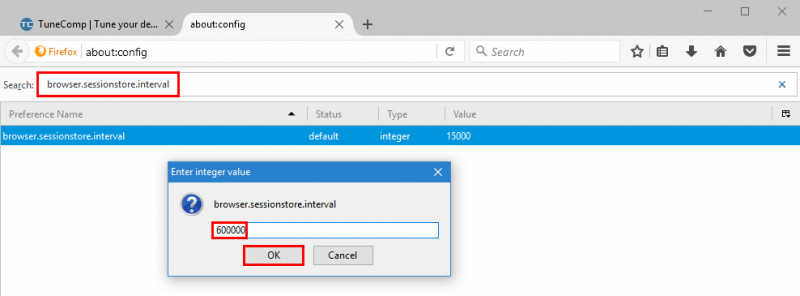I’ve been complaining about Firefox for a while now, but I’m still using it like a prisoner with Stockholm syndrome. I find it easy to use and not too simplistic as Chrome, and it plays well with the sites and apps I visit. Well, not so much. Firefox with bad Flash can be a pain. A visit to PC World, PC Mag, Yahoo, Tech Crunch and this website at the same time brings the browser to a halt. It didn’t use to, but it does now. Hopefully, a future update of browser and plugin could solve that but that’s not what’s eating this author. The problem is the fact that Firefox eats SSDs.
SSDs are perhaps the best solution to speed up any PC besides additional RAM. But unlike good old 7200 rpm platter-based drives, solid state drives live shorter lives because they have limits on their write cycles. Just like phone batteries, after several recharge cycles, they wear out and die. Consumer SSDs could have up to 3,000 writes per cell while enterprise-grade SSDs can have up to 10,000 writes per cell. A report on Twit says that using Firefox and even Chrome can speed up an SSDs life much like a guy who daily goes through a pack of cigarettes. Especially folks who keep several tabs open at once. How so?
Firefox constantly writes its session restore data on hard drives whether the computer is idle or not as long as the browser is open. The problem gets worse the more tabs remain open on the browser and how much data there is on the website in the tab. One user discovered this through a free program called SSDLife that shows the status of an SSD. He discovered that 12GB of data was written on his SSD despite not downloading anything substantial. The Windows computer he was running only had email and Firefox running. 10GB of data continued to be written on the SSD even when the computer is left idle with Firefox still running with some websites still open. After some investigation it turned out that Firefox was doing the writing, continuously writing between 300KB and 2MB of data to its session backup file. The session backup file is used to bring back the most recent session should the browser encounters a problem and has to be restarted. So when Firefox comes back online, it will say, Ooops! Sorry, Problem encountered, let’s restore your previous session, and you’ll see all the tabs that were open back then.
Firefox does this by default every 15 seconds. So every 15 seconds, a good chunk of data, depending on how many tabs are open and what size was loaded on every tab, gets written on your SSD which will eventually wear it down. It won’t save incrementally; it will just keep overwriting. That could eat up consumer SSDs rather quickly. So it’s logical for the guy who discovered this to have 10 to 12GB of data per day written on his SSD. It’s not good news since SSDs are still rather pricey.
So if you still like Firefox and would still want to keep your hard drive healthy whether it’s an SSD or a normal platter-based HDD, the solution so far is to increase the interval the browser should save states, or close Firefox altogether when you are leaving your computer for an extended period of time.
To extend the interval,
- Go to the address bar and type about:config
- The browser will tell you that messing with this will void your warranty. Just click Yes.
- You’ll see a search box and a long list of various settings. In the search box, search for or type browser.sessionstore.interval
- Double-click on the value which by default is 15000 milliseconds (15 seconds). A small popup will appear. Set the value to whatever you want and click OK. I set mine to 300000 milliseconds.
After extending the interval, the machine should experience some performance boost as it doesn’t have to re-write to the session restore file every 15 seconds. This will also help in prolonging the life of normal hard drives.
Switch to Chrome? Unfortunately, Chrome is guilty of the same thing. The same people that did the Firefox test also discovered that Chrome was writing over 20GB of data per day. In the case of Firefox, the process also eats up plenty of RAM. So if you’re using an SSD and still love Firefox, extend the interval now. It’s scary to imagine how many SSD cells are killed when a sizable percentage of users leave their PCs open at work with Firefox still running.