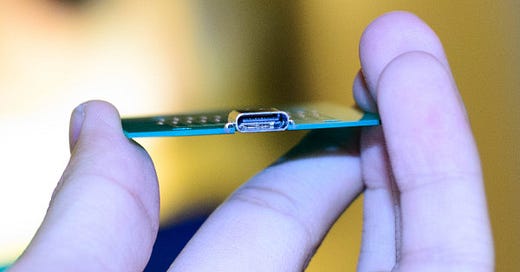Will USB Type-C Crossover To PC From Apple MAC & Should You Care
Click to read the full story: Will USB Type-C Crossover To PC From Apple MAC & Should You Care
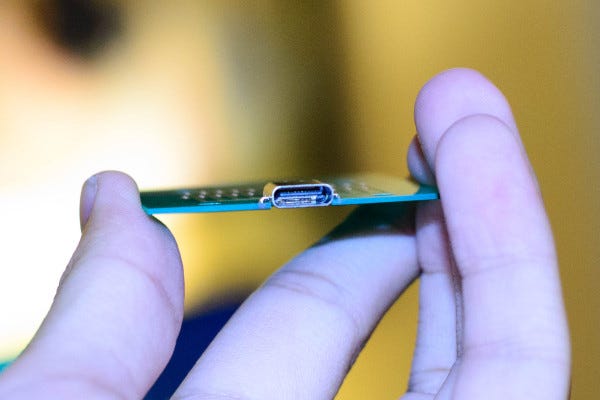
There is no doubt that USB is one of the most common types of connection that we see between computer and peripherals and it is an abbreviation that will be recognised by almost anyone who owns a computer.
USB actually stands for universal serial bus and is a standard that encompasses the cables, connections and protocols that come together to form a standardised way of connecting and communicating between computer peripherals.
The most common types of devices that are normally connected via USB include external hard drives, pen drives, smart phones and printers but there are literally hundreds of other devices that use the same method of connection.
The USB connection standard goes back to the mid 1990’s and as the technology has been developed so has the functionality and speed of communication that it allows.
USB 1.0 had a specified maximum data rate of 12 Mbps, USB 2.0 had a data rate of 480 Mbps and USB 3.0 had a data rate of around 5120 Mbps. The new USB 3.1 has a data rate of 10240 Mbps so it is potentially twice as fast as its predecessor and it is also largely agreed upon that the standard is actually capable (in theory) of twice the bandwidth once it is further developed.
There are a couple of important things to understand about these data rate calculations and whilst these facts complicate things slightly, it is important to understand them.

Mbps vs MB/s
There is always some confusion when it comes to data speeds and the comparison between devices due to the fact that there are actually several different data metrics that are commonly used:
Mbps stands for megabits per second – a megabit is 1,000,000 bits
MB/s stands for megabytes per second – a megabyte being 8,000,000 bits (As there are 8 bits in a byte).
When you reach the likes of USB 3.1 and Type-C connections you will also often see speeds and data rates mentioned in Gbps and GB/s – Gigabits and Gigabytes are 1000 the speed of their respective “mega” equivalents.
Data rates and realistic speeds
The second point to understand about data speeds is that the rates mentioned above, which are generally the advertised rates for these standards, are actually the signalling rates which describes the amount of data that actually travels from one point to another, over the cable or connection.
There are many factors that need to be taken into consideration when data is being transferred over a USB cable including error correction, compression and encoding overhead which means that the actual data transfer rates that we see as the end user are often much lower than the advertised throughput of any particular device or standard.
With USB 3.1 for example, whilst the throughput is 10Gbps, the actual maximum data transfer rate is likely to be around 7.2 Gbps – to be fair this is still extremely fast.

The new Type-C connector
The USB 3.1 standard has also seen the release of a new type of connection for USB devices called the Type-C connector.
This new type of connection is potentially as important as the new USB standard itself due to the fact that it has modernised the way in which USB devices connect to each other.
Prior to the type-C connection there were two types of USB connections – Type-A and Type-b. To put it simply, these two different types of USB connection would be used to plug into either the host (such as the computer or laptop) or the peripheral – such as a printer or an external hard drive.
The nature of the USB connection and its multiple connector types restricted the use of the medium due to the fact that a particular type of connection was required at either end depending on the type of transfer or connection that was required.
With the new Type-C connector this restriction has been eradicated and now both ends of the connector and identical and can be used to perform either as the host or as the peripheral.
This is very important – firstly because it means the manufacturing costs can be reduced – seeing as there is only one type of connector to produce but also because devices can act in different capacities – for example the host or computer can not only received data via USB but it can also act as a peripheral and output data over USB – for example streaming video to an external device.
In addition to the modernised way in which devices will communicate using type-C connector cables there is also other new technology that has been introduced to the standard that will allow for the expansion of USB as a medium and opens up many new possibilities.
One very interested new feature that comes with the type-C connection is something called medium-agnostic USB. This sounds complicated but in actual fact it’s a very simple principal. Medium agnostic USB means that the connection standard no longer needs a physical USB connection in order to operate. This means that you could potentially have USB connections running over Ethernet or even running over wireless link meaning that you could have a wireless USB hard drive or perhaps even a remote cloud based storage platform that appears in your computer as if it is a standard USB device.
In light of the way in which technology is moving – the fact that as broadband speeds are increasing, we are relying more and more on remote cloud based storage and also the delivery of services over the internet and via the cloud – having a USB standard that operates over these remote links is actually very exciting and exactly the type of revolution that the standard was in need of.
These new features and possibilities make it much more powerful than previous USB standards and also a mass market contender to the much loved and respected thunderbolt standard used by Apple devices.
The post Will USB Type-C Crossover To PC From Apple MAC & Should You Care appeared first on Movie TV Tech Geeks News By: David Silvester