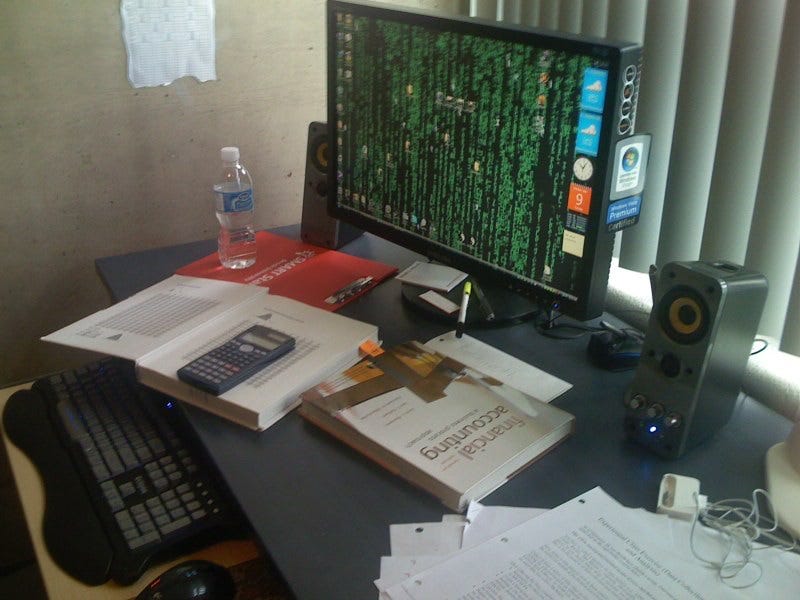Turn Your Computer Desktop Space Into A Concert Arena
Click to read the full story: Turn Your Computer Desktop Space Into A Concert Arena
If you are a fan of listening to music on your computer it is a really good idea to invest in some quality speakers. It is one of those things where you don’t know what you are missing out on until you actually go out and try it for yourself. While you may think that your computer’s built-in speaker system is all you need, you would be surprised by just how much speaker systems (even budget-friendly ones!) have the ability to enhance your at-home audio experience. In fact, with the right product, you can turn your home/room into your own concert arena as you take your computer’s sound system to the next level.

I am going to be looking at some of the best computer speaker systems on the market. In doing so, I hope to help you get set up so that you feel like you are front row next time you are jamming out to your favorite artist via your computer.

Aperion Allaire
Rated as one of the top systems on the market, Aperion’s Allaire Bluetooth speakers push the limits of at-home sound quality and range. This product offers a combination of high-end sound quality, versatility, and flexible connectivity. The Allaire system features Bluetooth capabilities, digital optical input, analog input, subwoofer output, and a USB port to charge your devices simultaneously while listening to music. This system is ready to prove to the not-so-picky music listener that at-home audio can be that good. Aperion’s Allaire provides users with an outstanding sound experience, offering a rich bass response, pure midrange details, and crisp treble.
In terms of set up, installation for this product is quite straightforward and minimal. From the get-go, the Allaire system comes with a slew of different cables and connections – thus, allowing it to be compatible with nearly any computer/laptop. Cables included with this system are: a 3.5mm cable, an RCA to 3.5mm cable, a digital optical cable, heavy gauge speaker wire, and a power cord. You can check them out here as they are always on sale, especially during the holidays!

Creative GigaWorks T20 Series II
My second recommendation for turning your at-home computer space into a full-on concert arena audio experience is the Creative GigaWorks T20 Series II computer sound system. This system features two sleek, easy to set-up speakers, which are to be placed on either side of your computer and/or laptop. After winning multiple accolades for the first GigaWorks T20 Series system, Creative improved their technology with the Series II. These speakers come with the company’s BasXPort Technology, delivering 2.1 full range audio with extended bass, which was designed to eliminate the need for an actual subwoofer. Check out the best deals on them here.
In terms of the technical framework of these speakers, they look like the typical computer speaker. They feature a contemporary black finish and weigh a total of about 2.5 kg. On the front of the speaker duo is access to volume adjustment, bass, and treble controls, as well as an aux-in and headphone jack. In addition, the Creative GigaWorks T20 Series II system can be connected to various outputs, including: computers, MP3 players, LCD TVs and more. It should also be noted that this speaker system is fairly inexpensive, but it nonetheless packs a punch with its sound quality and capabilities!

Bose Companion 5 Multimedia Speaker System
It is no secret that the company Bose is one of the biggest players in the audio industry. From headphones to sound systems, the company continues to innovate while also ensuring its products offer high-quality sound. Their Companion 5 Multimedia Speaker System is no exception, as it gives users a truly immersive audio experience right from the comforts of their own home.
Bose created this particular system with TrueSpace surround, which is a digital processing circuitry technology that enables the delivery of multi-channel sound. In terms of connections, the system comes with a simplistic USB cable that ensures easy installation, as well as universal computer/laptop compatibility.

In total, this product comes with three different speakers: a larger module that can be set up beneath a desk (or somewhere of that sort), and two smaller speakers that were designed to rest on either side of your computer/laptop. While the Bose Companion 5 Multimedia speaker system may deceive some with its simplistic design, the company boasts that it delivers the kind of sound one would expect from a much bulkier 5-piece sound system.
For controlling the volume, the Bose Companion 5 comes with a sleekly designed control pod. On this, users can toggle with the system’s volume, mute function, as well as utilize the headphone jack and auxiliary connection. There are some pretty sweet deals going on these now through the holidays here.
Moreover, while you may think you are satisfied with your computer’s built-in audio system, I encourage you to try out a speaker upgrade. You will be surprised just how crisp, clear (and loud, if you want it to be) your computer’s output audio can be with a bit of help from a sound system.
The post Turn Your Computer Desktop Space Into A Concert Arena appeared first on Movie TV Tech Geeks News By: Ricki Reay