Goodbye Passwords, Hello Windows 10
Click to read the full story: Goodbye Passwords, Hello Windows 10

Windows 10 shows much promise. Many see it as what Windows 8 should have been. In my honest opinion, if it’s as fast and responsive as Windows 8 then it’s a real keeper. Right now, it’s still a work in progress and is a bit slower than Windows 8.1. There are a lot of cool new stuff that warrants the version skip such as the new Spartan Browser, the return of the Start Menu, Virtual Desktops (finally), Holo Lens and the password replacement system Windows Hello.
The problem with passwords, whether they’re easy to remember no-brainers like someone’s birthday or a license plate (the most notorious being: ‘x’, ‘password’, 123456’); hard-to-guess keywords with a few numbers and letters mixed in (Agent Mulder’s TRUSTN01); or those recommended mandatory minimum eight-character difficult-to-remember supposedly secure no one likes to use passwords that can’t be made without at least one uppercase, one lowercase, one number and one special character (S3cur!7y) is—that they can be hacked. In fact, the latter mouthful-type password is said to be more hackable than long, easy to remember ones. Supercalifragilisticexpialidocious sounds nice right about now.
Password management is no picnic either. A casual internet user can have at least three to five passwords at a given time plus at least one password for office work. Remembering them or looking up these passwords can be a chore. In order to keep our emails, our bank transactions, our Xbox Live accounts, our credit card information and our porn stash secure, these passwords need to be changed from time to time. Some passwords need to be changed in as long as six months to as short as a day for super secure establishments. It’s hard enough to remember them but to have to come up with something new every three months is quite tedious. Seriously, I have difficulty remembering my relatives’ birthdays without some effort. Websites and applications later came up with methods to reset passwords in case we do forget. Security questions themselves are hard tedious to work on every time we sign up for some sort of account. iCloud for example has three security questions. And the point of all this is…
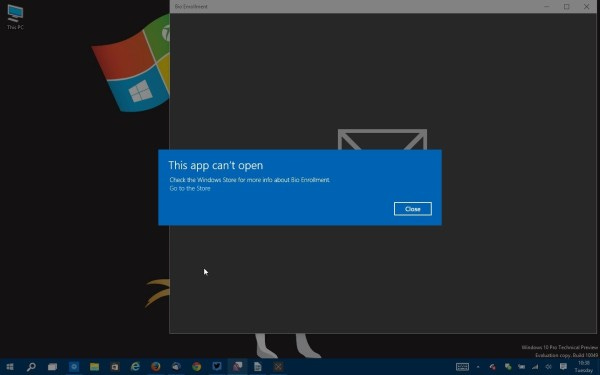
…that through Windows Hello, Microsoft has finally come up with a system that will do away with passwords almost entirely, at least for Windows 10 and future Windows systems. Windows Hello is the new password system built into Windows 10 that makes use of biometrics technologies such as fingerprint scanning, facial and iris recognition. Windows Hello allows users to log on to their Windows 10 machines using fingerprints, their eyes or their face. What’s good about this is, that users won’t have to worry about remembering another PIN or password. The same way Apple and Samsung did away with PINs on the iPhone 5S and Samsung Galaxy 5 via their respective fingerprint scanners.
When we say finally come up, is that the technology of fingerprint, facial and iris recognition isn’t new. All these technologies are applied for real in very secure establishments, not just in movies. Fingerprint scanners are built into many high-end laptops. As mentioned, Apple and Samsung put fingerprint scanning technology closer to the consumer. The higher demand for smartphones and tablets made the technology cheaper. Standalone fingerprint scanners are also getting less expensive. With that in mind, laptops, tablets and cellphones with fingerprint scanners similar to Apple’s or Samsung’s should be within reach to many consumers. These and improving facial recognition technologies finally prompted Microsoft to include the security features of Windows Hello into Windows 10. It’s also really a competitive move by Microsoft against the aforementioned companies to counter the same features already found in iOS and Android.
Aside from fingerprint scanning, users will soon be able to unlock their PCs, laptops and gadgets via iris and facial recognition. Users can stare at their gadget’s front camera to unlock the device. This will be done through Intel’s RealSense technology which could be built in to future laptops and PCs. RealSense cameras have the ability to sense ‘depth’ which makes it a great solution for true facial recognition since current facial recognition technologies can easily be fooled by masks or pictures. PCs and laptops that already have fingerprint scanners can already take advantage of Windows Hello.
In a world digitally at war with hacking incidents happening left and right, passwords as we now know them seem insecure compared to security done with biometrics. Biometrics is not as hackable as text-based passwords. With Windows Hello, people who can’t be bothered to think of passwords, the guys that use no-brainers, the corporate security leaks will be just as secure as everyone else. Apple has done it, Samsung has done it, Sony has done it, then why should it be big news if Microsoft does it? It’s because a huge percentage of computers all over the world use Windows. Their systems and apps revolve around Windows and Microsoft has made it their mission (through their one year free upgrade to Windows 10) to increase that user base. It makes great sense to improve password-level security through Windows Hello. Biometrics integration will further secure Windows’ position as the top business OS. If all goes well, Windows Hello will find its way into other Windows or non-Windows platforms thus helping to render conventional passwords obsolete.
For the average Joe, it will simply make accessing their Windows devices faster and easier. They wouldn’t have to worry about keeping a list of passwords or a list of security questions and answers. Accessing Email, Skype, Facebook and other accounts will be as easy as tapping a finger or staring into the front cam. What they have to worry about are severed fingers and damaged eyes, but the chances of that is probably less than the chances of their credit card numbers getting lifted from WalMart or Playstation Online.
The post Goodbye Passwords, Hello Windows 10 appeared first on Movie TV Tech Geeks News By: Marius Manuella
